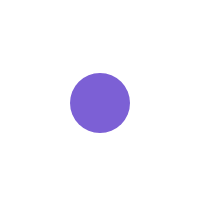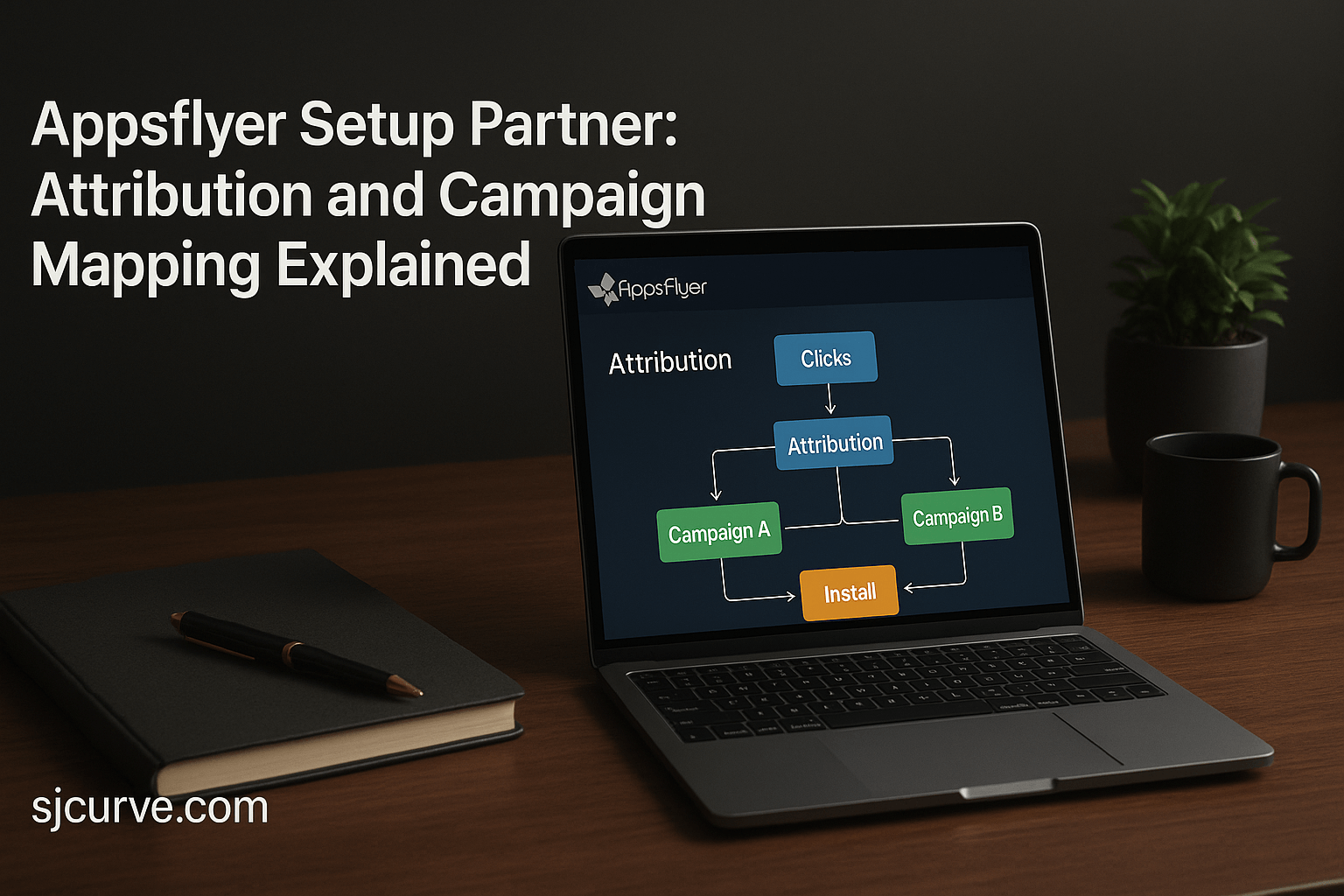
Mobile marketing has become fiercely competitive. With thousands of apps competing for user attention, businesses need more than just creative ads, they need accurate data to measure, optimize, and scale campaigns. This is where Appsflyer Setup Partner comes into play. As one of the leading mobile attribution platforms, Appsflyer enables marketers to understand which campaigns drive the highest ROI. But simply signing up isn’t enough; setting up Appsflyer with the right partner integrations and campaign mappings can make or break your results.
This guide explains everything you need to know about Appsflyer Setup Partner, from how attribution works to how campaign mapping can streamline your reporting. We’ll also show how SJCurve can assist businesses in implementing Appsflyer efficiently.
What Is Appsflyer and Why Does It Matter for Mobile Attribution?
Appsflyer is a leading mobile measurement and attribution platform. It enables app marketers to:
- Track installs, events, and revenue across multiple channels.
- Identify the sources driving the most valuable users.
- Optimize ad spend and measure return on investment (ROI).
- Protect against ad fraud.
Without a reliable attribution platform like Appsflyer, app marketers would be forced to guess which campaigns work best. This leads to wasted ad spend, inaccurate reporting, and missed opportunities. That’s why Appsflyer Setup Partner is vital for any business running mobile campaigns at scale.
What Does “Appsflyer Setup Partner” Mean?
In Appsflyer’s ecosystem, a “setup partner” refers to an ad network, agency, or technology partner integrated with Appsflyer to provide seamless data flow. When you configure an Appsflyer Setup Partner, you’re essentially:
- Granting that partner permission to send data about installs, clicks, and events.
- Enabling postback configurations so partners can receive conversion feedback.
- Allowing accurate attribution reporting for that partner’s campaigns.
For example, if you’re running ads on Facebook, Google Ads, TikTok, or an affiliate network, you’d need to configure each of those as an Appsflyer Setup Partner inside your dashboard. This ensures your attribution data stays consistent.
How Does Appsflyer Attribution Work with Partners?
Appsflyer attribution works by tracking user interactions from the first click or impression all the way to in-app events. Here’s the simplified flow:
- User Clicks an Ad
When someone clicks on your ad through a partner (say Facebook Ads), Appsflyer logs the click with a unique identifier. - User Installs the App
If the user installs your app, Appsflyer matches the install back to the click event using device IDs, probabilistic matching, or deep links. - In-App Events Are Triggered
Post-install actions such as purchases, registrations, or level completions are tracked. - Postbacks Sent to Partners
Appsflyer sends postbacks to the setup partner so they know which users they delivered and how valuable those users are.
By linking your campaigns with an Appsflyer Setup Partner, you get a complete picture of which partner or channel drove which results.
Why Is Proper Campaign Mapping Important in Appsflyer?
Campaign mapping is the process of aligning the naming conventions and structures of your campaigns across different partners so that reporting stays unified. Without consistent campaign mapping:
- Reports can become fragmented.
- Data accuracy declines.
- Cross-channel comparisons become difficult.
With proper mapping:
- Marketers can view performance across partners in one dashboard.
- A/B tests can be evaluated more accurately.
- Optimization decisions can be made faster.
When setting up your Appsflyer Setup Partner, you’re typically asked to input your campaign IDs or naming conventions. Getting this right from the start avoids messy data later.
How to Configure Appsflyer Setup Partner for Attribution and Campaign Mapping?
Setting up a partner in Appsflyer involves several steps:
1. Select the Partner in the Appsflyer Dashboard
Log into your Appsflyer dashboard, go to the “Integrated Partners” section, and choose the partner you’re working with (e.g., Google Ads, Meta Ads, or a specific DSP).
2. Enable the Partner Integration
Toggle the integration to active. This allows Appsflyer to communicate with the partner.
3. Configure Attribution Links
Set up the click-through and impression-tracking links. Partners will use these to track user interactions.
4. Map Campaign IDs
Enter your campaign IDs or naming structures so Appsflyer can match installs and events to the correct campaigns.
5. Set Up Postbacks
Configure which in-app events should be shared with the partner. This is crucial for optimizing their algorithms.
6. Test the Integration
Run a test to ensure data is flowing correctly before scaling up.
By following these steps, your Appsflyer Setup Partner will start attributing installs and events accurately.
What Are the Benefits of Partner Setup in Appsflyer?
- Accurate Attribution: Know exactly which partner drove which installs.
- Fraud Protection: Appsflyer filters invalid clicks and installs.
- Better ROI Tracking: Understand cost per install (CPI), cost per action (CPA), and lifetime value (LTV).
- Optimized Campaigns: Use granular data to improve targeting.
- Seamless Postbacks: Give partners feedback for better performance.
Without configuring your partners properly, you risk having incomplete or inaccurate data.
How to Align Appsflyer Campaign Mapping with Business Goals?
To get the most out of campaign mapping, marketers should:
- Define Clear KPIs: Decide what success looks like (installs, registrations, purchases).
- Use Consistent Naming Conventions: Across partners, use standardized campaign names.
- Include Key Attributes: Such as geo, platform, audience, or creative variant.
- Monitor and Adjust Regularly: As campaigns evolve, update mappings accordingly.
Doing this at the start of your Appsflyer Setup Partner configuration saves time later.
What Are Common Mistakes Businesses Make in Appsflyer Setup Partner?
- Not Configuring Postbacks Properly: Without postbacks, partners can’t optimize campaigns.
- Inconsistent Campaign IDs: Leads to data fragmentation.
- Ignoring Deep Links and Deferred Links: This breaks user journeys.
- Skipping Testing: Many businesses go live without verifying data flow.
- Not Updating Integrations: As partners roll out new features, failing to update Appsflyer reduces performance.
Avoiding these pitfalls ensures you leverage the full power of Appsflyer Setup Partner.
How Does Appsflyer Setup Partner Improve Multi-Touch Attribution?
Mobile user journeys are rarely linear. A user might see your ad on TikTok, then later click an ad on Google, and finally install from Facebook. Appsflyer’s advanced attribution models, when combined with proper partner setup, let you:
- Understand each touchpoint’s contribution.
- Allocate budgets based on true performance.
- Reduce duplicate counting across partners.
This is especially valuable for brands running campaigns across multiple networks.
How Can SJCurve Help with Appsflyer Setup Partner and Campaign Mapping?
Implementing Appsflyer correctly requires technical know-how and strategic thinking. That’s where SJCurve comes in. SJCurve specializes in helping businesses set up and optimize their marketing technology stacks, including Appsflyer. Here’s how they can help:
- Seamless Implementation: SJCurve handles the entire partner setup process inside Appsflyer, reducing the learning curve for your team.
- Custom Campaign Mapping: They design consistent naming conventions and mapping structures tailored to your KPIs.
- Postback Configuration: SJCurve ensures the right in-app events are shared with partners for better optimization.
- Training and Support: They train your marketing team on reading Appsflyer dashboards and making data-driven decisions.
- Ongoing Optimization: As your campaigns evolve, SJCurve updates your configurations to ensure accuracy with CRM automation.
By partnering with SJCurve, businesses can unlock the full potential of their Appsflyer Setup Partner integrations.
What’s the Future of Appsflyer Setup Partner and Attribution?
As privacy regulations like GDPR, PDPL, and Apple’s ATT framework change the digital landscape, attribution is becoming more complex. Appsflyer is adapting by:
- Offering privacy-centric measurement solutions.
- Supporting SKAdNetwork and Android Privacy Sandbox.
- Providing aggregated, anonymized insights.
Having a reliable Appsflyer Setup Partner process will only become more critical as data privacy evolves.
Conclusion
SJCurve knows that marketers can’t afford to guess where their installs come from. Appsflyer Setup Partner provides the bridge between your campaigns and actionable insights. With proper attribution, campaign mapping, and postback configuration, you can:
- Increase ROI.
- Cut wasted spend.
- Make smarter optimization decisions.
And with partners like SJCurve handling implementation and strategy with CRM bot, you can focus on creative and growth while knowing your data is rock solid.
FAQs
1. What is impression AppsFlyer?
In AppsFlyer, an impression refers to the number of times an advertisement is displayed within an app, regardless of whether users click on it or not. Unlike ad clicks, impressions measure ad visibility and reach rather than engagement. Through AppsFlyer impression tracking, marketers can monitor and analyze how often their ads are viewed, helping them understand campaign exposure, optimize performance, and evaluate the impact of view-through attribution.
2. Why is campaign mapping important in Appsflyer?
Because it standardizes your campaign data across partners, making your reporting consistent and actionable.
3. How long does it take to set up a partner in Appsflyer?
Basic setup can take a few hours, but complex integrations with multiple events and deep links may take longer.
4. Does Appsflyer support SKAdNetwork for iOS campaigns?
Yes, Appsflyer fully supports Apple’s SKAdNetwork to comply with iOS privacy guidelines.
5. Can SJCurve help small businesses or only large enterprises?
SJCurve works with businesses of all sizes, tailoring Appsflyer setup and campaign mapping to your specific needs.